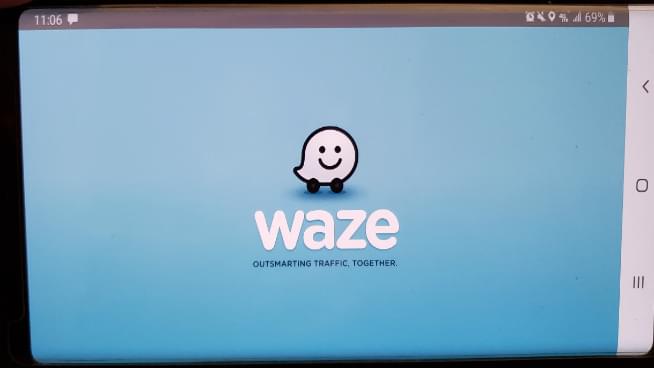You know, your day could get a lot better if you were given directions to your destination by Cookie Monster, and you can do that if you have the Waze navigation app. To get Cookie Monster’s voice you simply open the app and click the magnifying glass, then tap Settings, and then choose “voice and sound.”
From that menu tap “Waze Voice” and choose Cookie Monster, he should be close to the top. Now get out there and get to your destination with the help of Cookie Monster.